
There is a magic highway that drives traffic to your mobile app. It’s called a Deep Link!
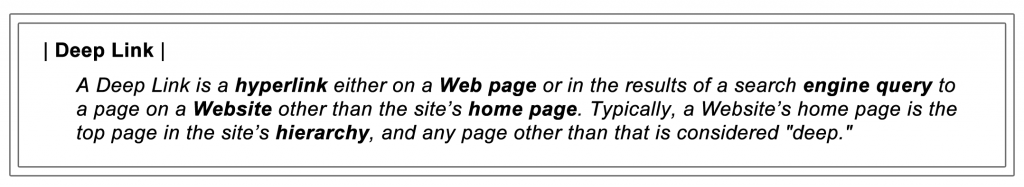
That sounds all very “So What” or “1980’s” until we start thinking about this in a mobile context…
A URL linking to an app instead of a website
Deep Links within your mobile emails can either link to a section within your own mobile app or to third party apps like Twitter. The uses for deep linking range from marketing solutions, transactional messages, as well as for secure documents and payments.
Customers can easily browse websites via deep links in email, social media sites and mobile ads on their mobile devices. With deep links to Mobile apps however, customers can access content directly within an app – if they have it installed on their mobile device.
It becomes tricky though when you want to create a link that sends traffic to your mobile app. Is the user reading the email on a mobile device? Is the app installed? Not dynamically catering for these situations creates a poor user experience.
Intelligent linking solutions can however solve this problem. If the user is on a mobile device and has your app, the link points to your mobile app URI and the app is launched. If not, the user can be directed to the app store to download it. Finally, if they are on a desktop, the link works like a normal link, taking them to your website.
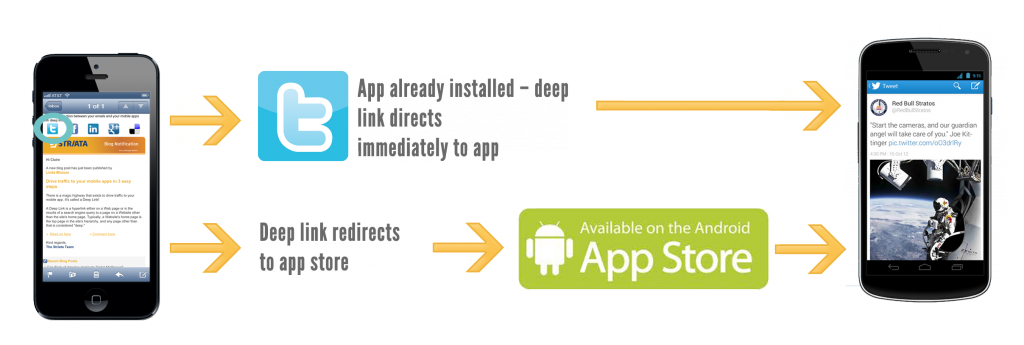
3 Easy steps to drive great usage in your mobile apps:
- Make your app discoverable by implementing a URI scheme
A mobile app URI is an address for an app. Just like a URL is an address for a website, a URI is the same for an app on a device. E.g. twitter:// is the iOS URI for twitter - Use an intelligent linking solution that can detect if a URI is present
Links created via these platforms detect the device, as well as the presence of your mobile app. - Finally, include deep link redirects in your email
The percentage of people reading email on mobile devices is on the increase, so it makes sense to include Deep Links in your emails.
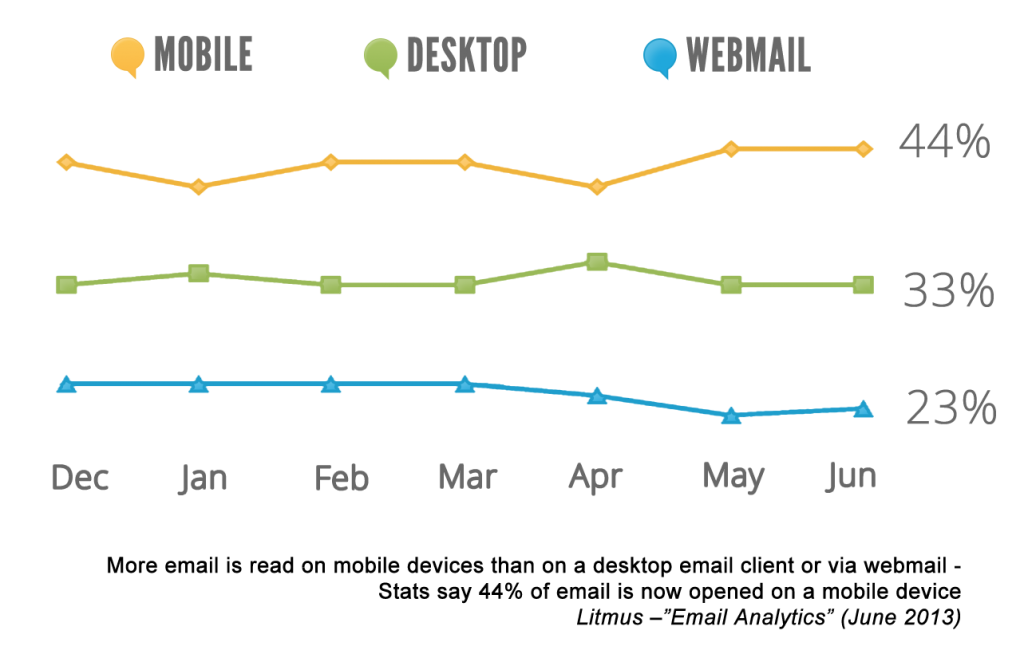
Add value to your emails while driving traffic to your mobile apps
Here are a few examples of where you can include mobile app URI’s in your emails:
- Low Funds Notifications: An email notifying the customer of “low funds” – link to the account transfer section of the banking app with the amount prepopulated.
- Utility Home Automation: An email notifying the customer of high energy usage – link to the home automation heating control section app to adjust the temperature.
- Insurance Claims: An email notifying the customer that their claim has been received including their reference number – link to the claim section in the Insurance company’s app so the customer can follow the status of the claim or provide more information.
- Document history: An email bill with the secure attachment – link to the document history of past bills stored in the mobile app.
- Product purchase: An email advertising the latest product range – link directly to the product page in the app for a one- click purchase.
- Be Social: Make social updates on the mobile easy by linking your Social Media apps and pre-populating the message.
- Mobile Payments: Enable payment from your secure email bill via PayPal or other mobile payment apps or wallets.
Still not sure how to successfully implement mobile app URI’s in your emails? Then get in touch with an email messaging expert…
Improve the customer experience with secure document delivery today














